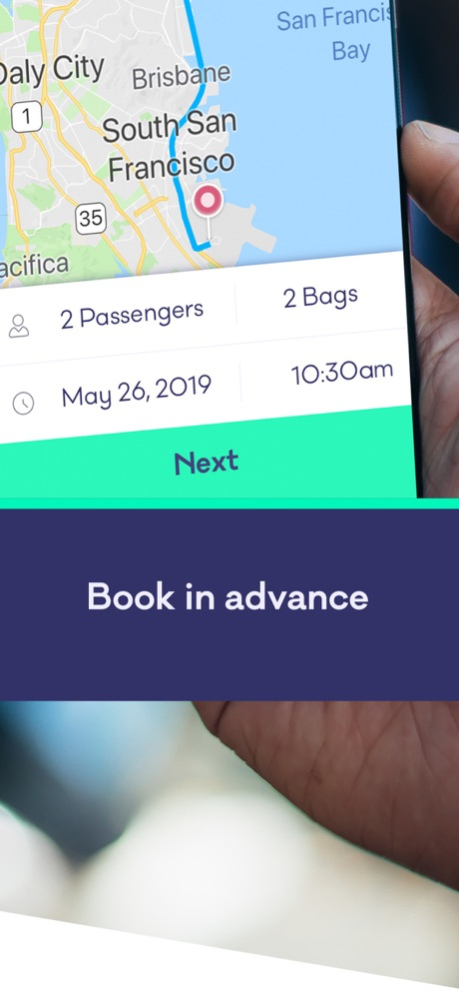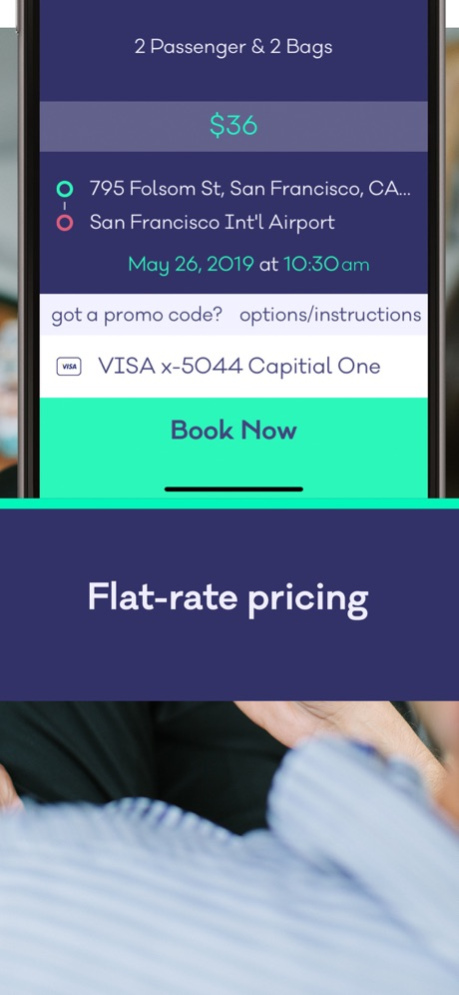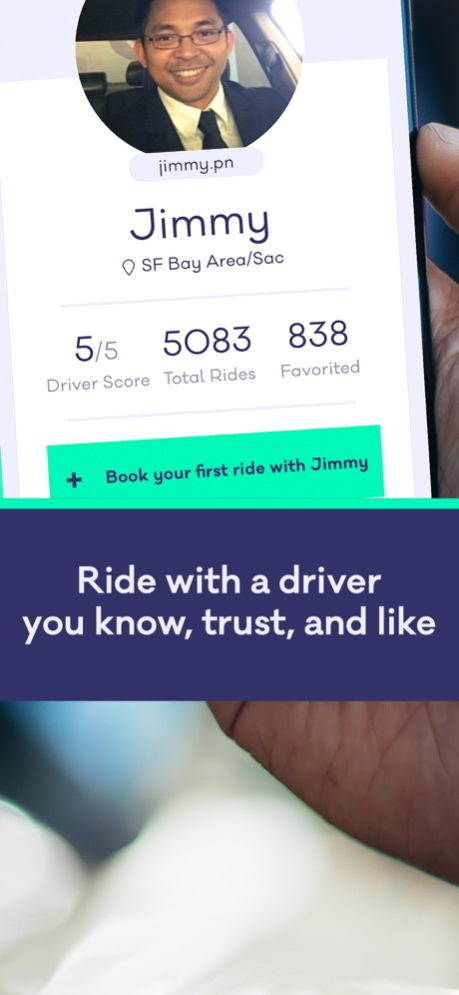Wingz 5.32.72
Continue to app
Free Version
Publisher Description
Wingz is the private car service that offers pre-scheduled, flat-rate rides with a trusted personal driver who you can add to your own list of favorites. Our goal is to provide you with a highly reliable and personalized driver experience.
The Wingz Difference:
SCHEDULED RIDES: book your private ride ahead of time and avoid the desperate search for on-demand car—especially during late nights or early mornings.
KNOW BEFORE YOU GO: get the total price of your fare before you book and say goodbye to unpredictable surge pricing due to high demand or crazy traffic.
SAFE, FRIENDLY FACES: meet our fleet of carefully chosen drivers—ones who are individually interviewed, background checked, and are covered for up to $1 million dollars in liability insurance. You’ll always know who your driver is well in advance.
BUILD YOUR FAVORITE DRIVER LIST: personalize a list of your Favorite Drivers—per city—who are requested first for all of your rides.
How Wingz works:
Schedule your Wingz ride to the airport or around town, from up to 2 hours to 2 months in advance
You will receive your ride confirmation within minutes, with your driver information.
On the day of your ride, a trusted Wingz driver will pick you up on time and get you to your destination safely.
Where Wingz is available
CA: Los Angeles, Oakland, Sacramento, San Diego, San Francisco, San Jose
FL: Miami, Orlando, Tampa
OR: Portland
TX: Austin, Dallas, Houston, San Antonio
WA: Seattle
Jun 24, 2022
Version 5.32.72
- Various bug fixes
About Wingz
Wingz is a free app for iOS published in the Recreation list of apps, part of Home & Hobby.
The company that develops Wingz is Wingz, Inc.. The latest version released by its developer is 5.32.72.
To install Wingz on your iOS device, just click the green Continue To App button above to start the installation process. The app is listed on our website since 2022-06-24 and was downloaded 7 times. We have already checked if the download link is safe, however for your own protection we recommend that you scan the downloaded app with your antivirus. Your antivirus may detect the Wingz as malware if the download link is broken.
How to install Wingz on your iOS device:
- Click on the Continue To App button on our website. This will redirect you to the App Store.
- Once the Wingz is shown in the iTunes listing of your iOS device, you can start its download and installation. Tap on the GET button to the right of the app to start downloading it.
- If you are not logged-in the iOS appstore app, you'll be prompted for your your Apple ID and/or password.
- After Wingz is downloaded, you'll see an INSTALL button to the right. Tap on it to start the actual installation of the iOS app.
- Once installation is finished you can tap on the OPEN button to start it. Its icon will also be added to your device home screen.